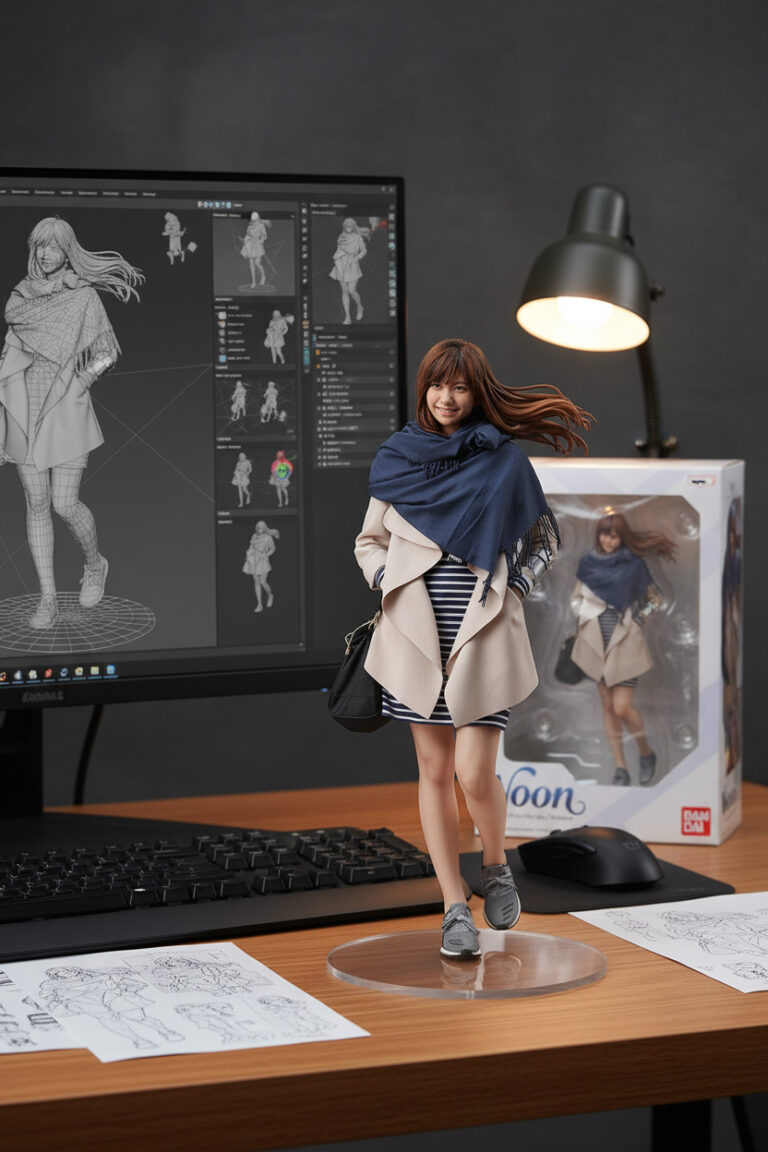what should you do with GCP Free tier EC2
If you have access to a free server with 2 cores and 1 GB of RAM and you’re looking for ideas on what to do with it, here are some options:
- Web Hosting: You can use the server to host a small website, a personal blog, or a portfolio site. With lightweight web server software like Nginx or Apache, you can serve static content or run simple dynamic websites.
- Development and Testing: This server can be a great playground for development and testing. You can use it to experiment with new software, test code, or build and test applications in a controlled environment.
- Data Analysis: If you’re interested in data analysis or data science, you can set up data analysis tools and libraries on the server to work on projects or explore datasets.
- File Storage and Backup: Use the server for file storage and backups. You can set up network-attached storage (NAS) or a file-sharing service to store and access your files remotely.
- Private Cloud: Consider turning the server into a private cloud server using software like Nextcloud or ownCloud. This allows you to synchronize files, calendars, and contacts across devices securely.
- Game Server: Host a small multiplayer game server for you and your friends. Lightweight games that don’t require extensive resources can be hosted on a server with 1 GB of RAM.
- Home Automation: If you’re into home automation, you can use the server to run home automation software like Home Assistant or OpenHAB to control smart devices in your home.
- Media Server: Set up a media server to stream music or videos to your devices. Software like Plex or Emby can help you organize and stream your media collection.
- IRC or Chat Server: Run your own IRC (Internet Relay Chat) or chat server for private or public communication with friends or colleagues.
- Educational Purposes: Use the server for educational purposes. Experiment with different operating systems, practice server administration, or learn about network configurations.
- Proxy or VPN Server: Set up a proxy server or VPN (Virtual Private Network) server for secure and private internet access, especially when using public Wi-Fi networks.
- Remote Desktop Access: Configure remote desktop access to the server, allowing you to access your files and applications from anywhere with an internet connection.
Ultimately, what you do with the server depends on your interests and needs. It’s a valuable resource that can serve various purposes, from hosting websites to experimenting with new technologies. Choose an option that aligns with your goals and skills.