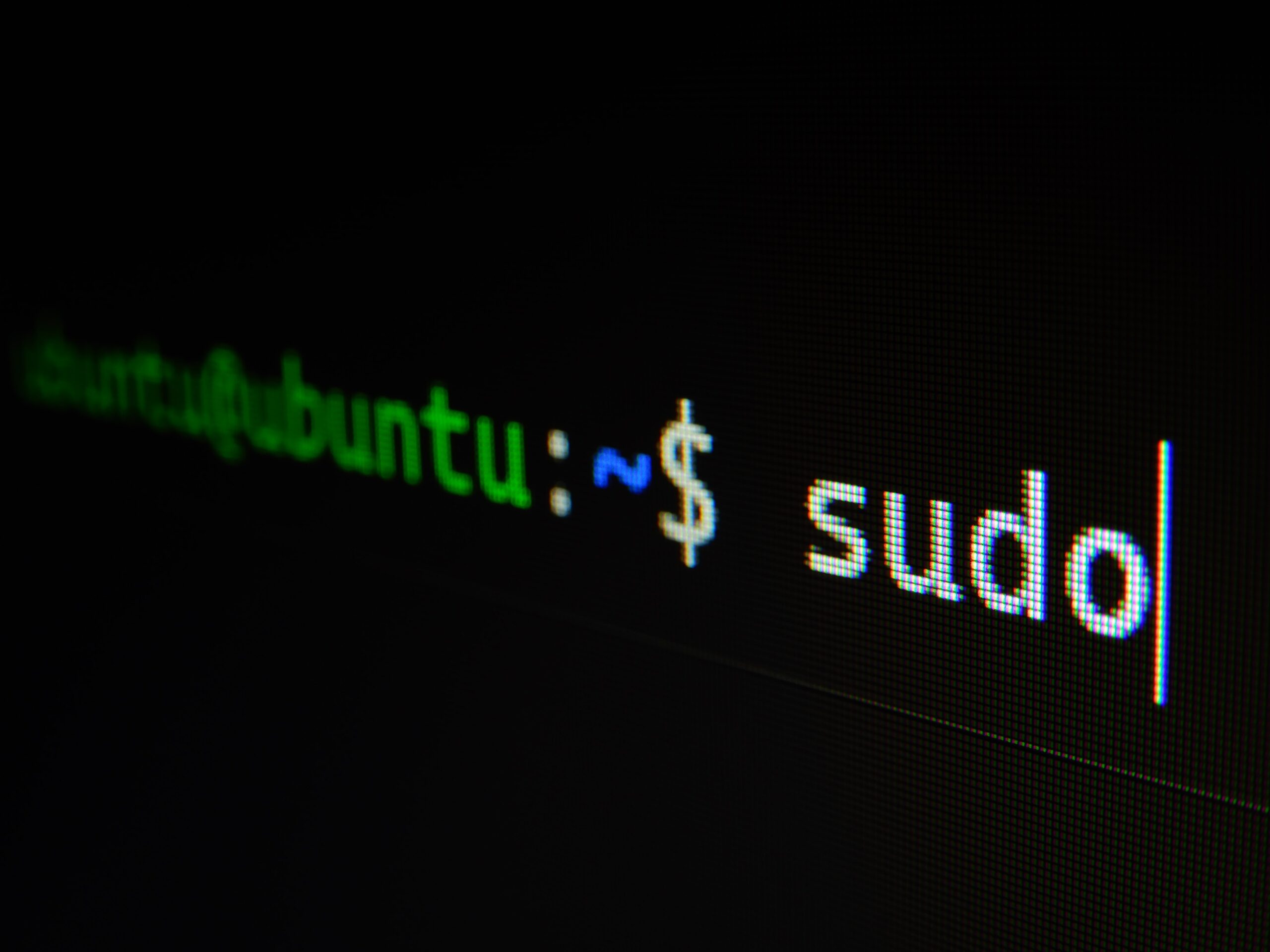Windows Subsystem for Linux (WSL) 2
I love windows since it belongs to the same company that created the first OS I use in my childhood, DOS. However, its improvement during the years still doesn’t meet expectations for the real servers that we don’t need them to drag on the GUI (Graphic User Interface). Although MacOS is around and supports server use, Linux is the more popular way and standard.
I love windows don’t get me wrong, but I also love macOS and Linux. Since they are more reliable, and stable. When Microsoft is releasing WSL my heart pumped out and scream, YEAH!!
Nowadays I connect my servers daily using WSL from my windows machine, need not run Virtual Box or any virtual machine. (Although it actually runs a virtual machine for WSL in the background) but it is ok, it is comfortable enough.
To use a WSL you need to check your system meets the minimum requirements shown below
- X64: Win ver: 1903 + or build 18362 +
- ARM: Version 2004 + or build 19041 +
- 18362 or below doesn’t support WSL 2
Then follow these instruction
- run below code in PowerShell
dism.exe /online /enable-feature /featurename:Microsoft-Windows-Subsystem-Linux /all /norestart
- Restart your machine
- run below code in PowerShell
dism.exe /online /enable-feature /featurename:VirtualMachinePlatform /all /norestart
- Download and install the Linux Kernel update Package
https://wslstorestorage.blob.core.windows.net/wslblob/wsl_update_x64.msi
- set WSL to version 2 by going to PowerShell and running the below command
wsl --set-default-version 2
- Install your selected Linux distribution from Microsoft Store: https://aka.ms/wslstore